There are two ways to mass check-in or checkout an asset.
- Upload an Excel file (Asset –> Import from Excel Sheet –> Check-in/Checkout of Assets) with columns:
To Mass check-in, we need the asset# (or Asset Identification Number) to be uploaded in the Excel as shown below: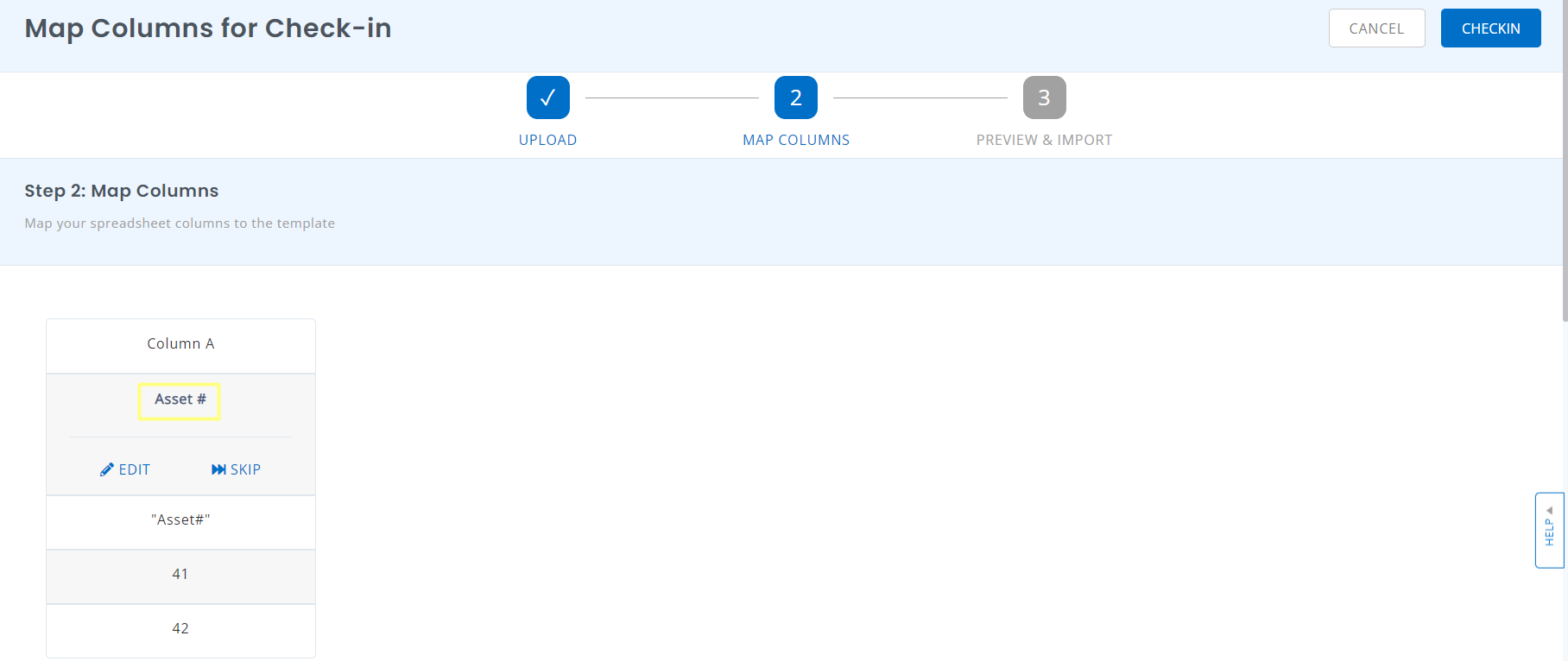
- To mass check out assets we just need the AIN of the item and the email address of the user it is being checked out to as shown below
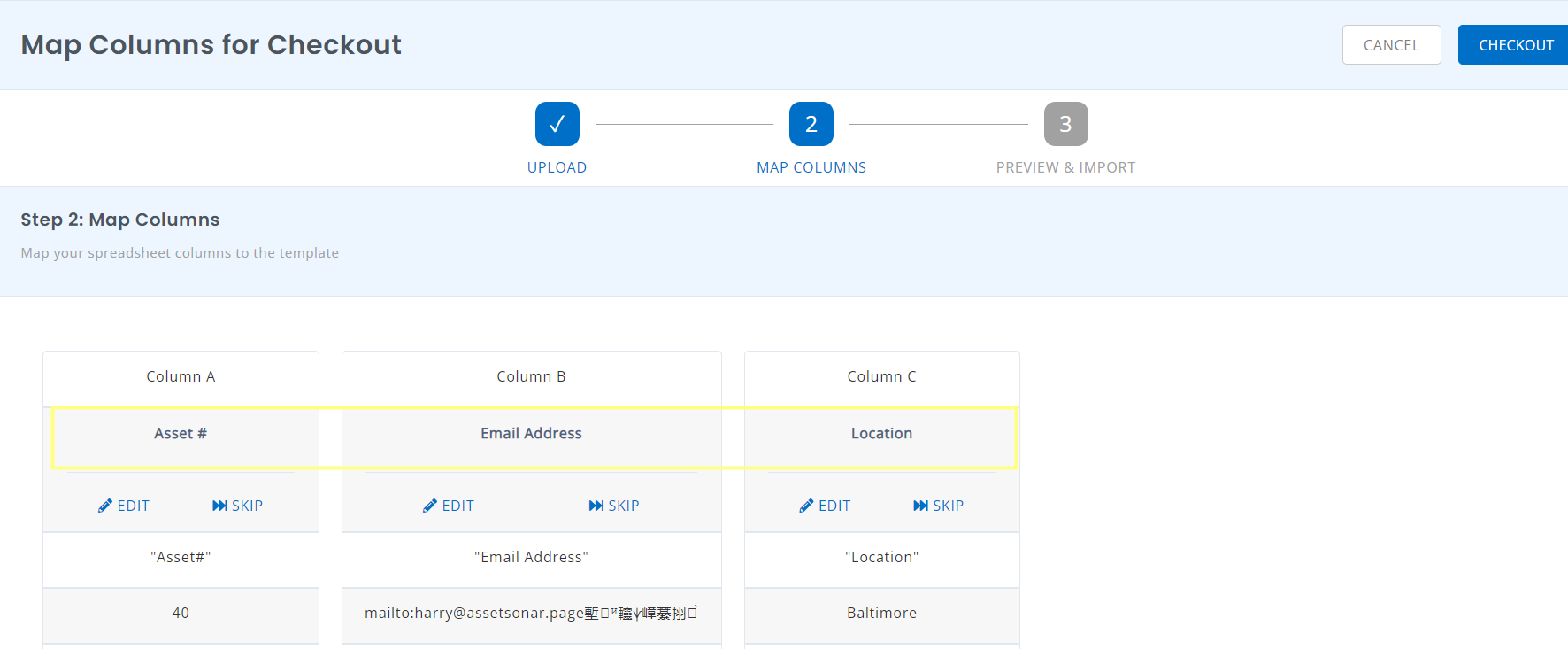
If the email of the user being checked out to does not exist, then additional information pertaining to the user is required ie First Name, Last Name, Role (Admin/Staff). - Select the check boxes in the asset listing page and use the “Actions on Asset” to take appropriate action.





