Use Packages to manage multiple assets that are clamped together, such that they are always checked out and checked in together e.g. a Camera, lens and batteries. Assets in a package cannot be checked in/out individually. The entire package will be checked in/out whenever one associated asset is checked in/out. You can enable packages from Settings → Add Ons.
Example: Now if you plan to use some items together. Say a monitor and microphone can be packaged together. See the image below:
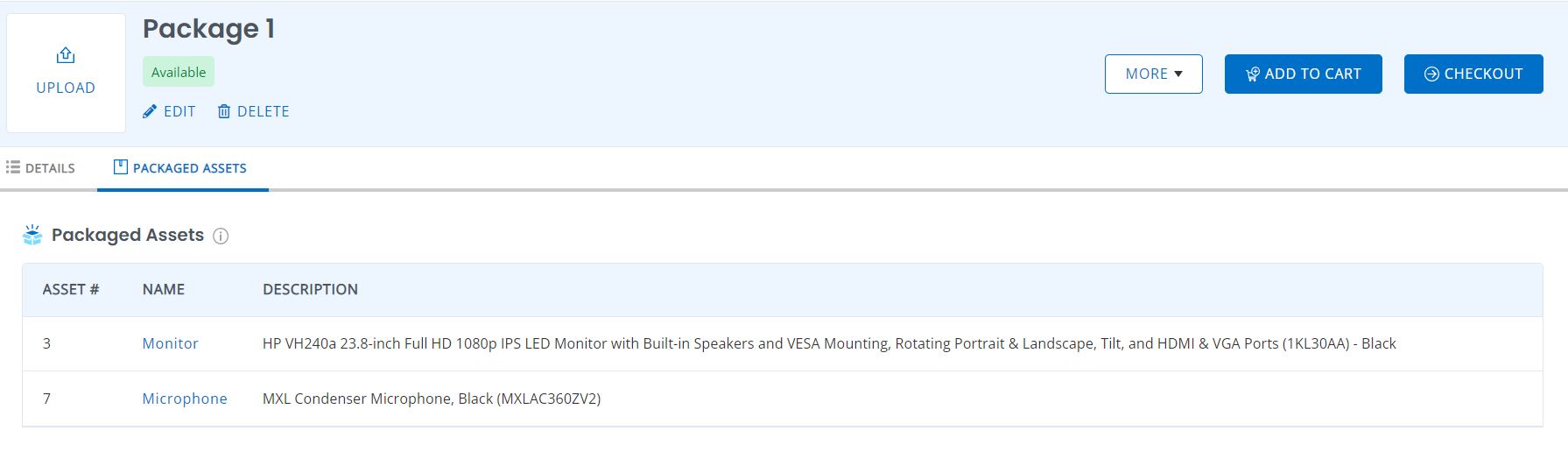
Items in a package will always be checked-out/in or reserved together as these items behave as one asset. However, you can re-assemble i.e. break or remake the package (packaged items have to be available) when required (see image below).
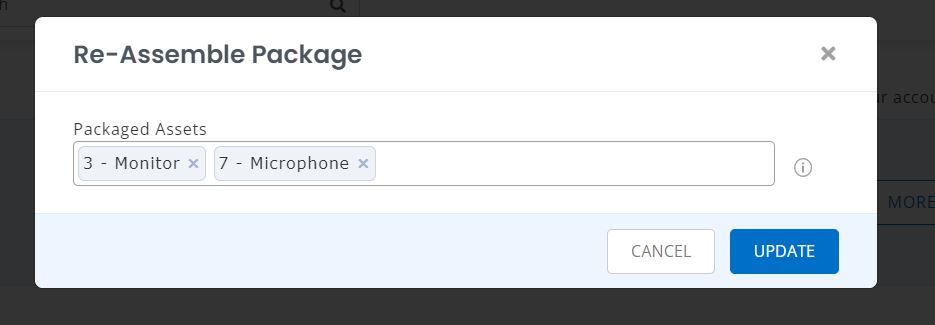
Note: You can only include items that are not checked out, in maintenance, or have outstanding reservations.
Here’s what a reassembled package looks like:
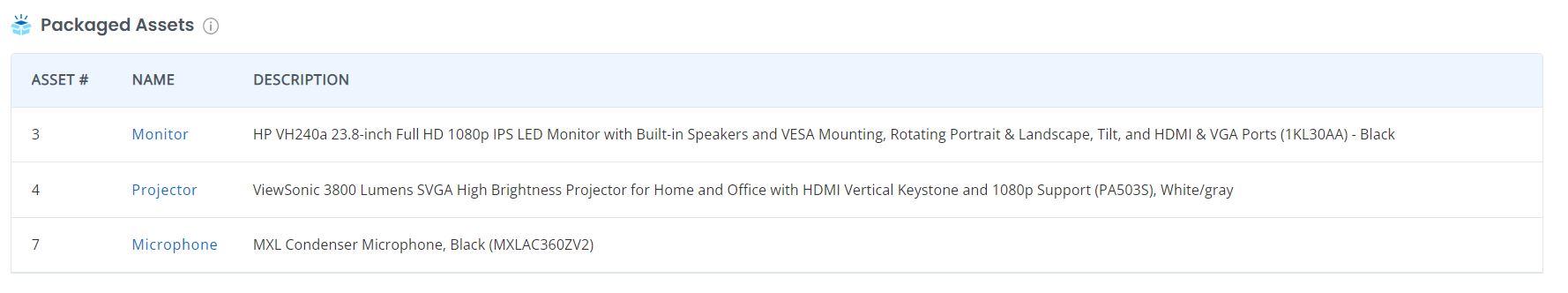
Related Posts:





