You can edit a Member’s email address from the details page. To do this, go to the Members tab and select the Member in question. Then, click on the ‘Edit’ button.
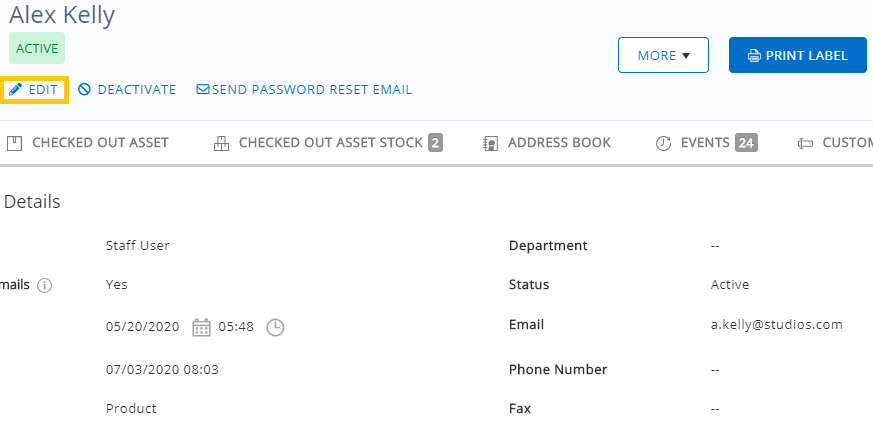
Here, you can make changes to the email address.
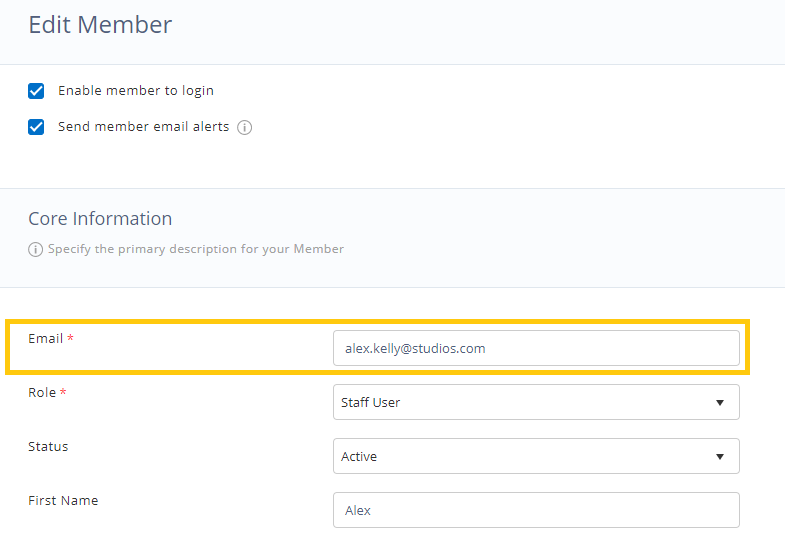
Once you change the email address and hit ‘Submit’, the Member is sent a confirmation email. The previous email address is not changed unless the new email is confirmed.





