By default, staff users are allowed to checkout an asset indefinitely. However, administrators can limit the checkout duration by going to Settings –> Company Settings –> Policy –> Checkout Duration for Staff Users.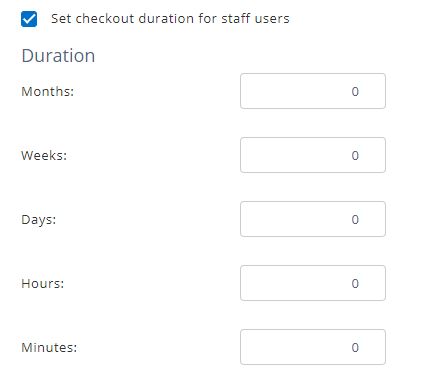
Here, choose “Set checkout duration for staff users” and define the time duration for each checkout. Don’t forget to save this change!
This feature is helpful when companies wish to regulate the time of checkout for all their staff members. Universities and libraries can particularly benefit from this.





