Users trying to provision SCIM with EZOfficeInventory may encounter the following error:
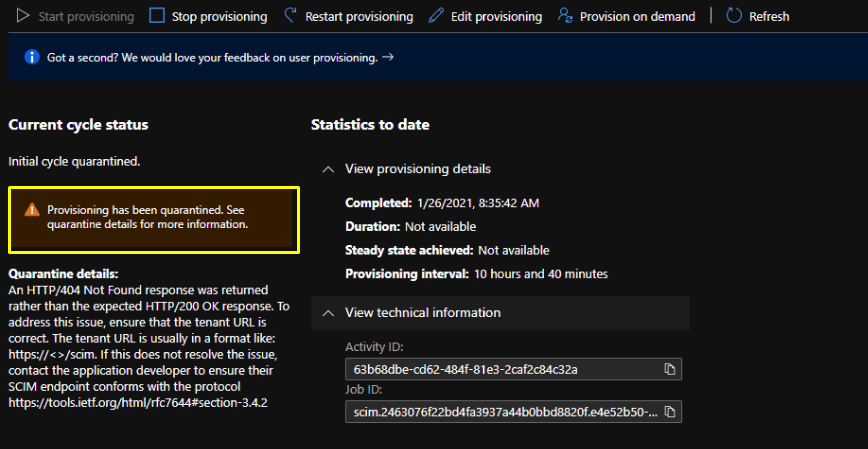 The likely cause for this error is the enabled group provisioning under Mappings:
The likely cause for this error is the enabled group provisioning under Mappings:
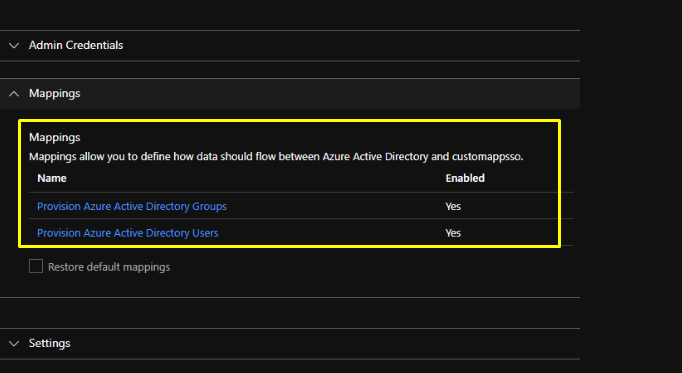
In order to resolve this error, disable the group provisioning option and clear the state. In case you have not provisioned anything before, you should create a new app on azure and have the group option disabled from the start.





