Visibility settings determine what staff users get to see. Go to Settings → Company Settings → Access Control. From here if you select Simple Access Control, then under Visibility you have two options i.e. Allow your staff users to see all items in the system OR only see assets that are checked out to them.
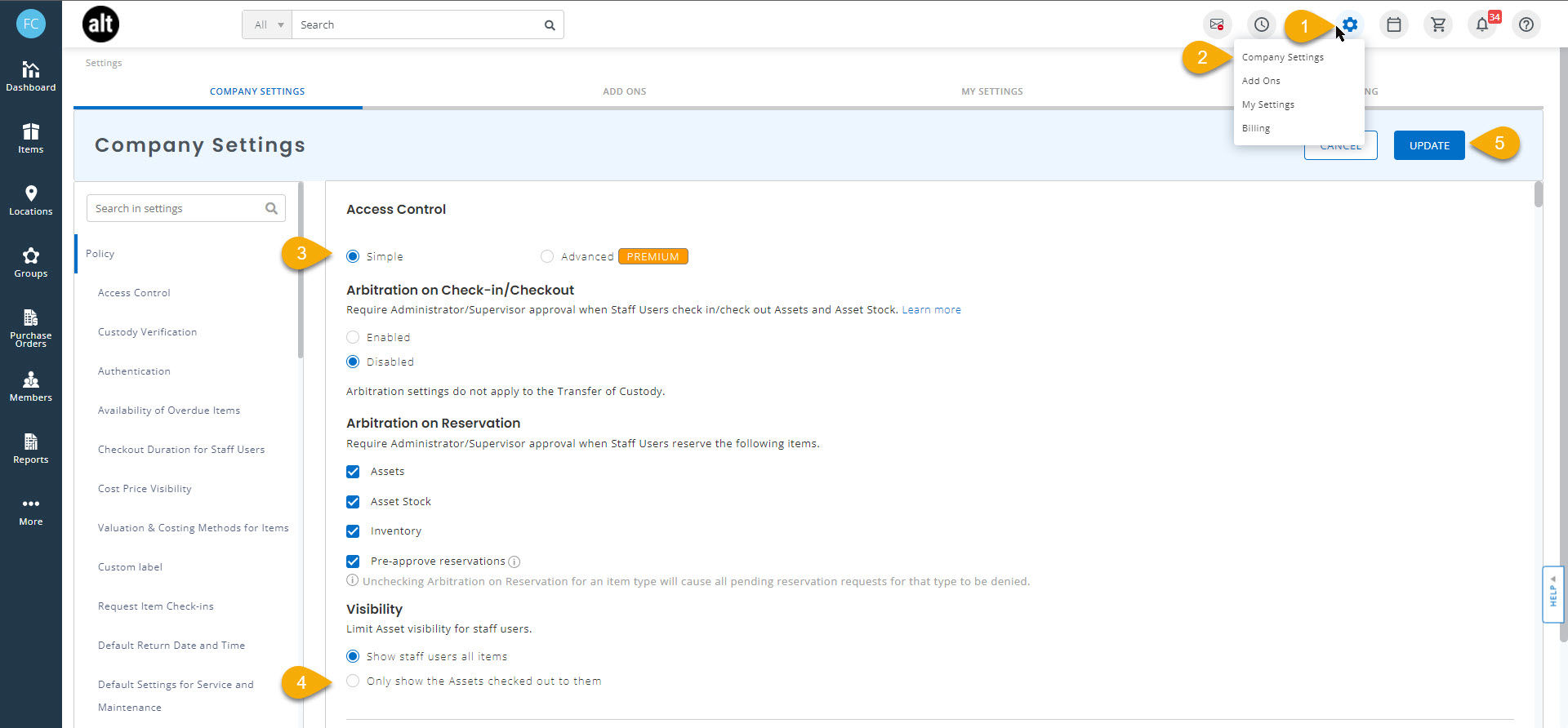
With ‘Only show the assets checked out to them’ enabled, the users can only see (and take actions on) items that are checked out to them. However, they can pull up limited details of other items by scanning the QR Codes. This plays out well when you have enabled ‘Public QR Code Scanning’ in Company Settings.
For a more complex User arbitration, select the Advanced Access Control and choose from the following options:
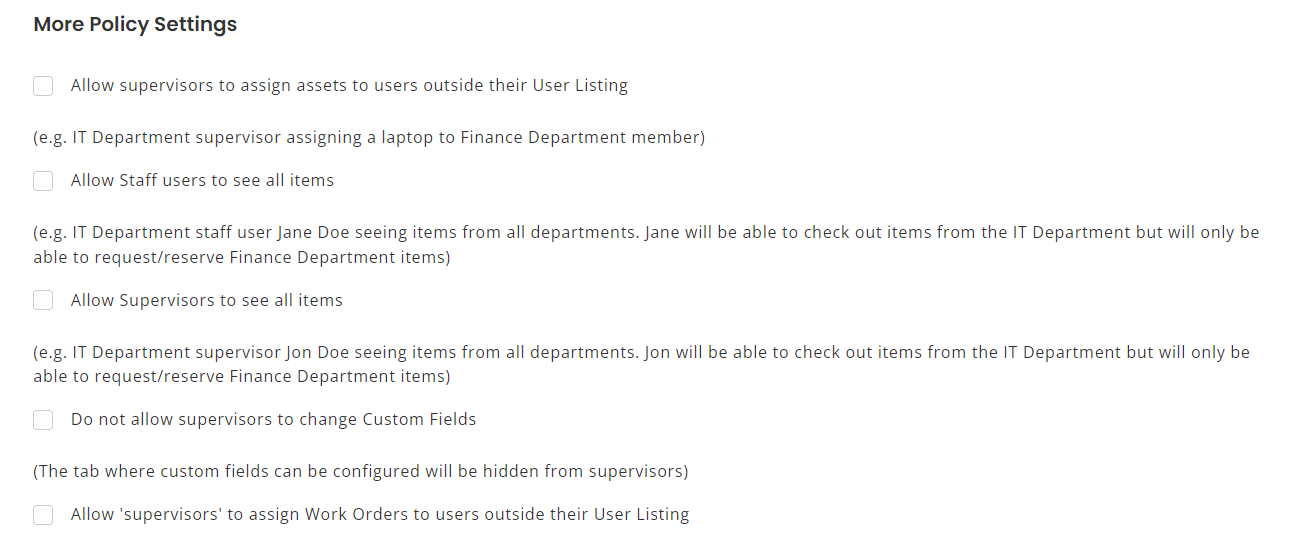
Learn more: Flavors of Arbitration | Managing Access Control For Large Teams





