When you are exporting a report, either custom reports or system reports, different limit thresholds apply based on the report’s format and export type. Following are the limits:
| Export form | Report type | Maximum limit of records |
| Direct download | CSV, PDF | Having upto 500 records |
| Direct download | XLS | Having upto 200 records |
| Sent via email | CSV | Records between 500 to 30,000 |
| Sent via email | Records between 500 to 5,000 | |
| Sent via email | XLS | Records between 200 to 20,000 |
| Sent via email | XLS with image column in report | Records between 200 to 2000 |
However, if you exceed the above-mentioned limits while exporting reports, you will receive a message informing you that the report will be sent to you shortly via email.
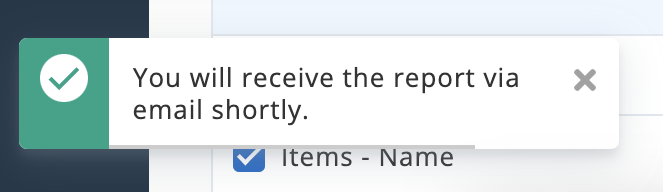
There are two scenarios you should look out for when a report is sent via email:
- If the report you are exporting is a custom report and in CSV format, then you will be sent multiple reports including a maximum of 30,000 records in each. For example, if you have 50000 records, then you will be sent two reports: one containing 30000 records and the other containing 20000 records.
- If the report is a system report and in XLS format having an image column, then multiple reports will be sent in batches of 500 including a maximum of 2000 records. For example, if you have 3000 records in this case, then you will be sent the first 2000 records in 4 emails each having 500 records.
Note: There is no restriction on the maximum number of fields that you can add to a report.





