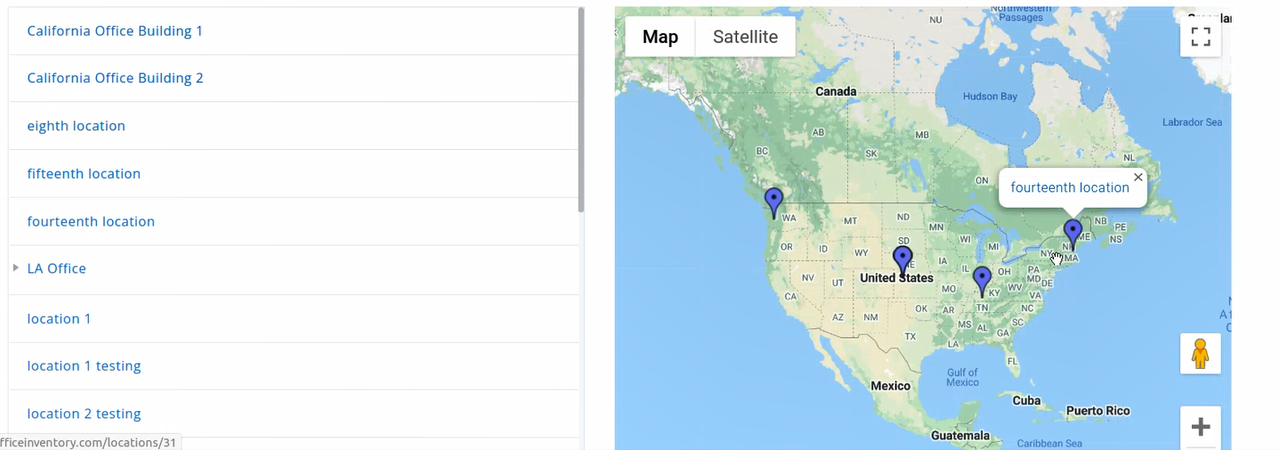Sometimes users are not able to find the exact location pin in EZOfficeInventory even though Inventory and Assets exist at that Location. This problem occurs because the map used in the app is the Nominatim map, different from Google Maps. In such cases, there are two solutions that can help users find the required location pins:
- Go to the Nominatim app and enter the address you are looking for. The address entered will show no results:
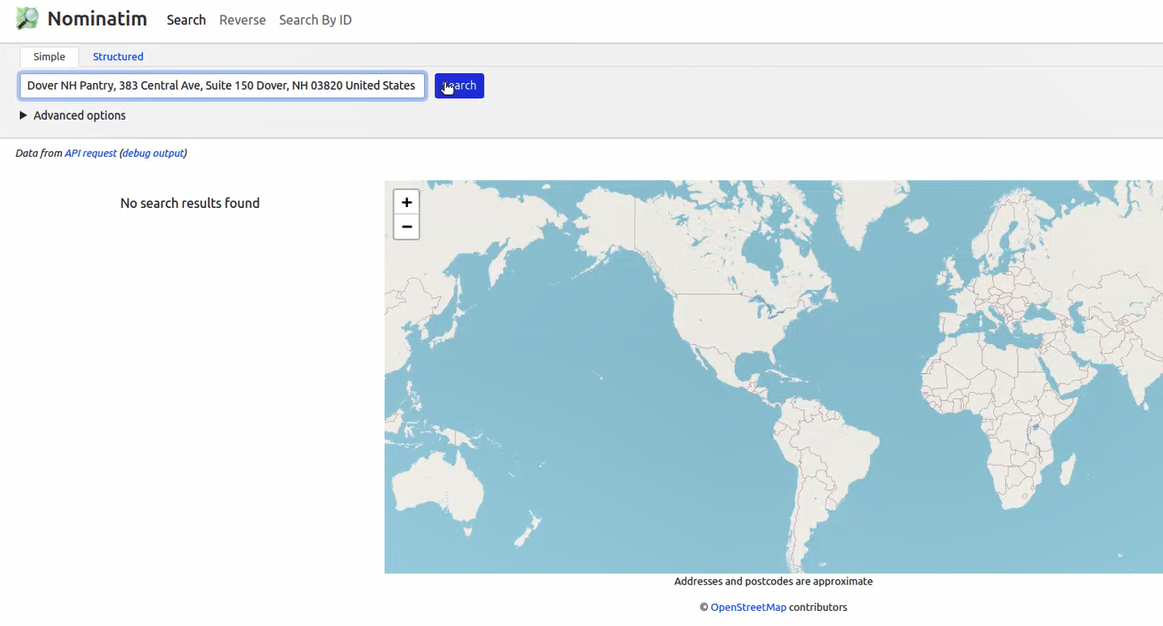 Now manually search for the address by going to the Structured tab and enter details.
Now manually search for the address by going to the Structured tab and enter details.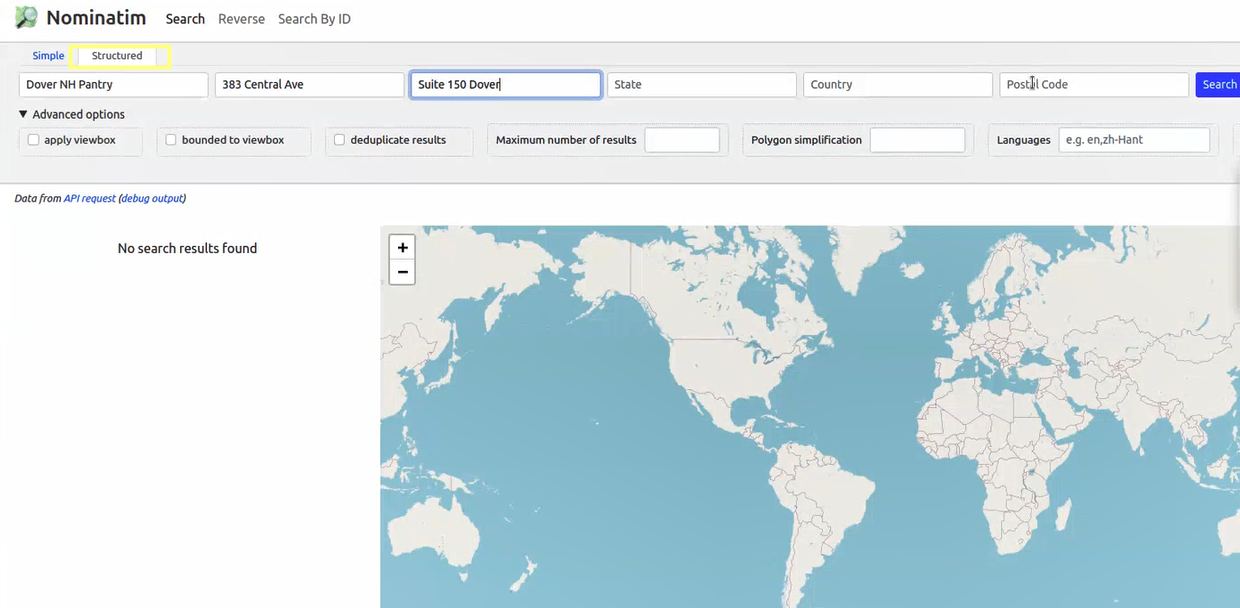 This will pop up the location pin you were looking for:
This will pop up the location pin you were looking for: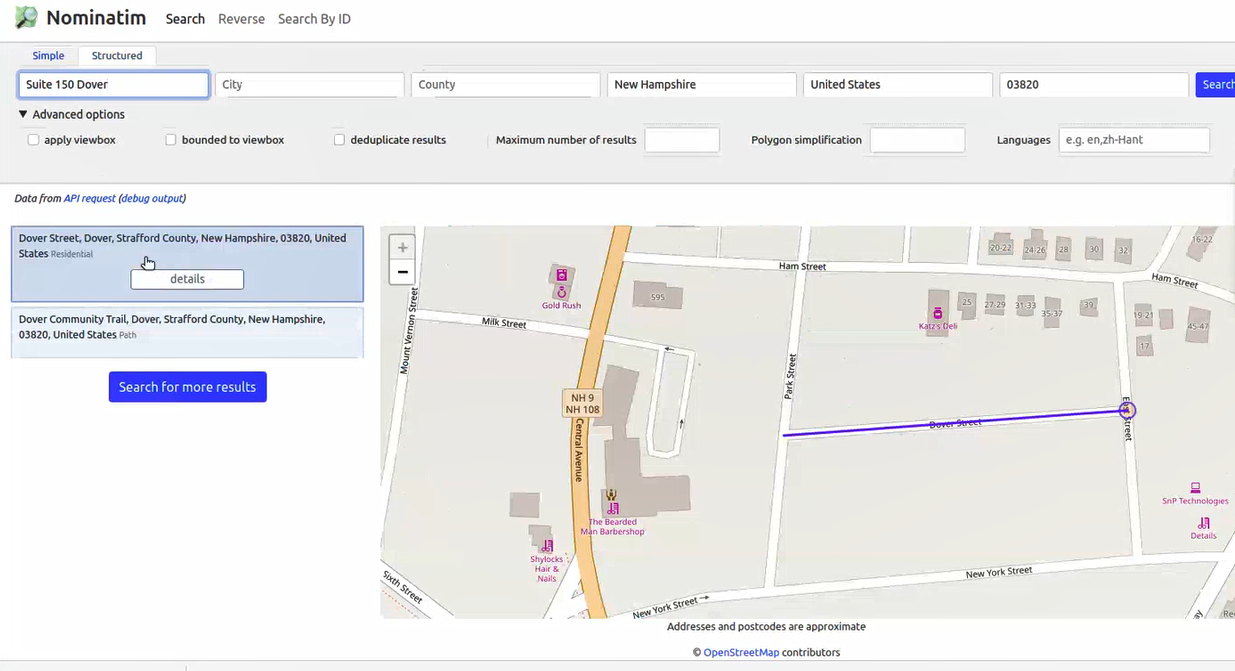
- Sometimes, the results in Step 1 do not display the pin on the exact coordinates. If that’s the case we can tackle this problem by using the coordinates of location. We can get location coordinates either by clicking on show map bounds or from google maps:
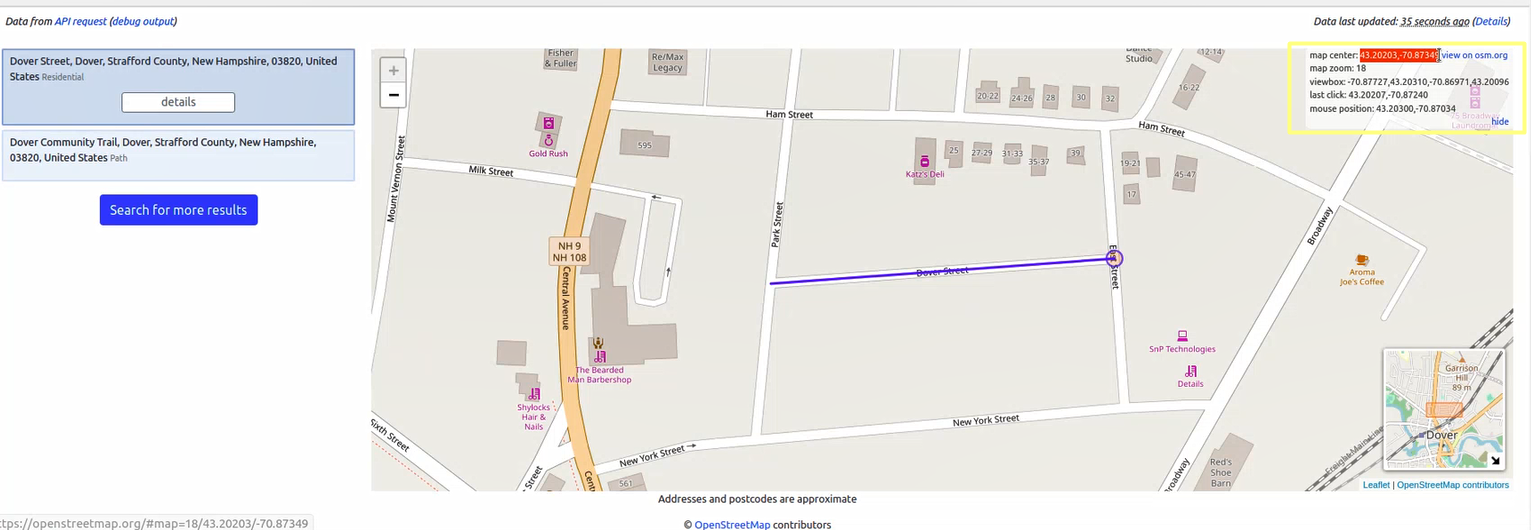 To tackle this problem go to Google maps and search for the same location and match the coordinates
To tackle this problem go to Google maps and search for the same location and match the coordinates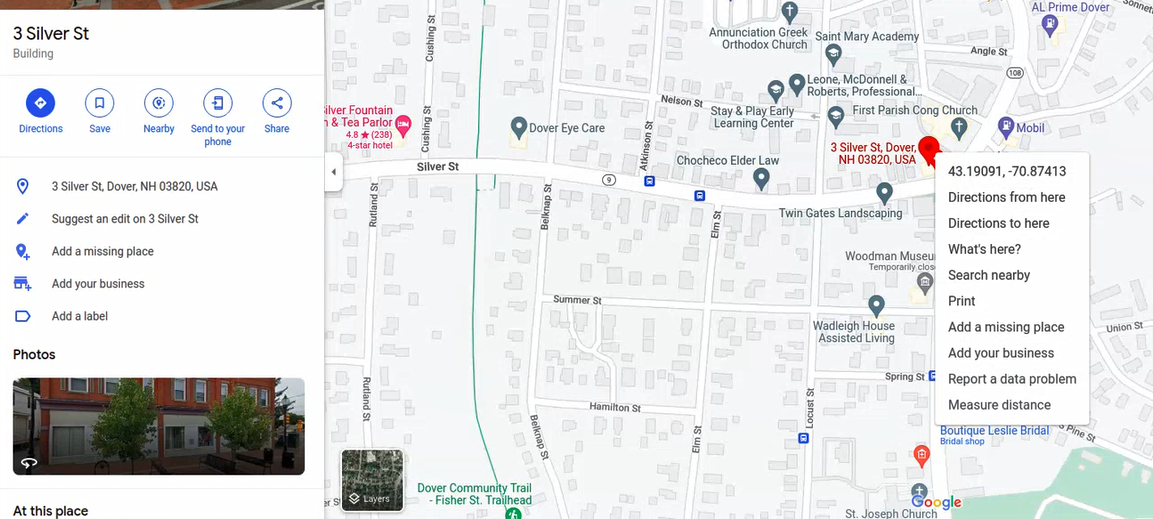
Copy the coordinates and go to the Location in EZOfficeInventory. From the Locations detail page click on Edit
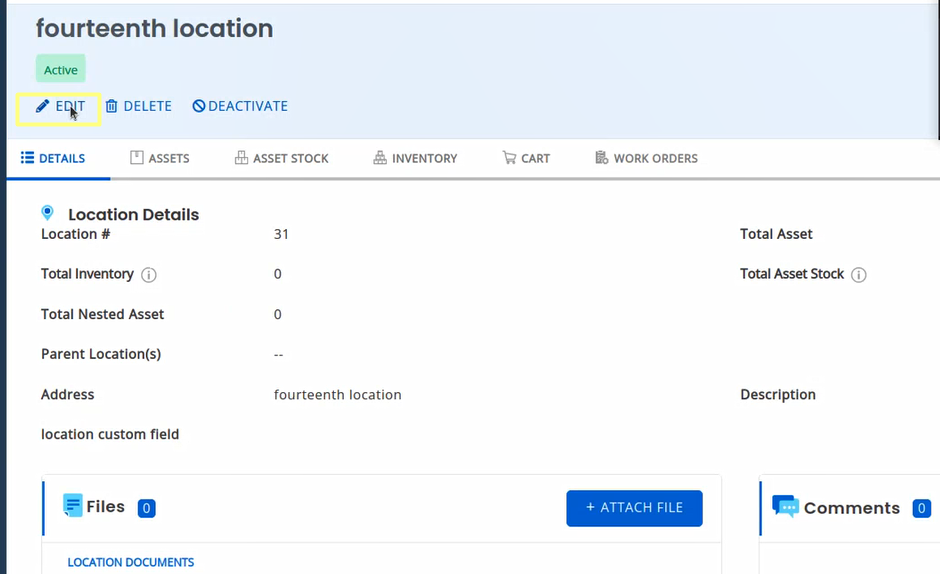 Check the checkbox saying ‘Provide coordinates of this location’ and Enter the coordinates in the Latitude and Longitude fields and hit save.
Check the checkbox saying ‘Provide coordinates of this location’ and Enter the coordinates in the Latitude and Longitude fields and hit save.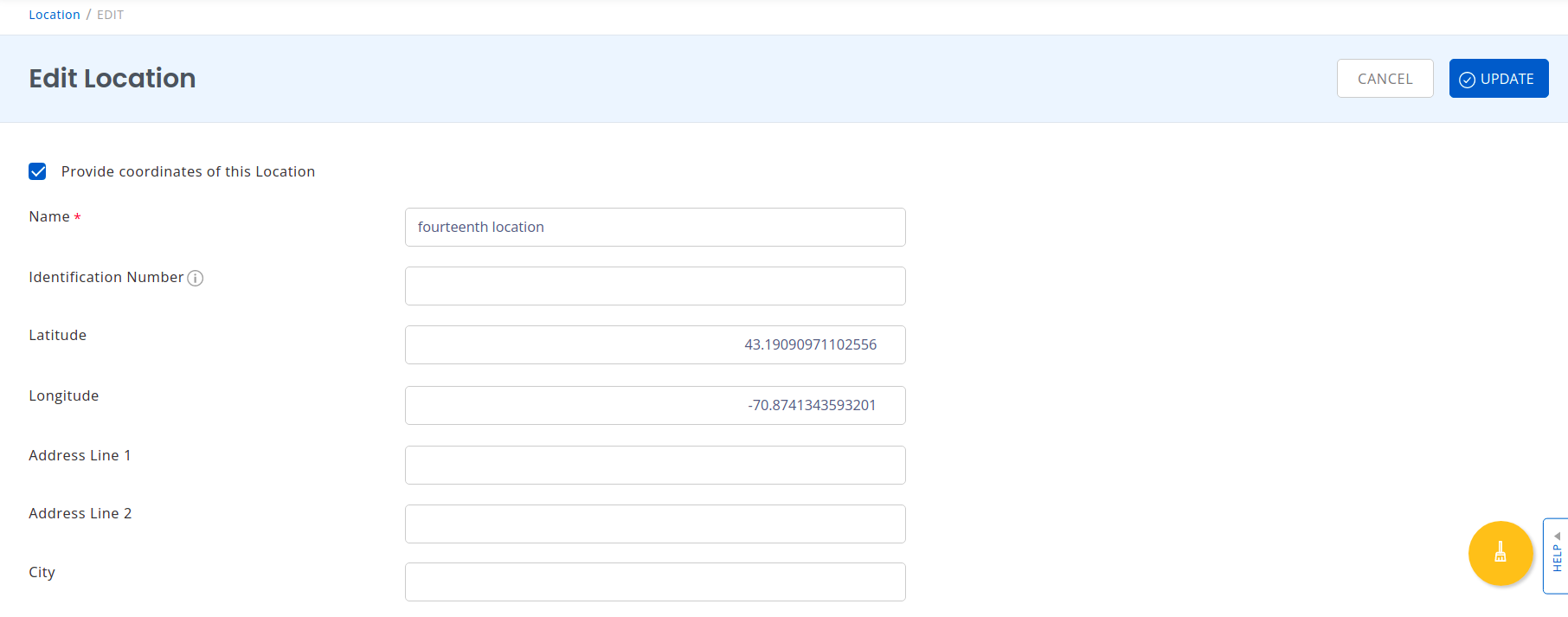 Once you have saved the coordinates within the Location, you will be able to view them on the map
Once you have saved the coordinates within the Location, you will be able to view them on the map